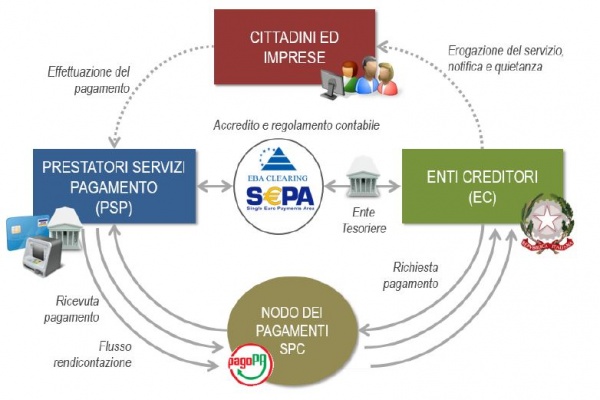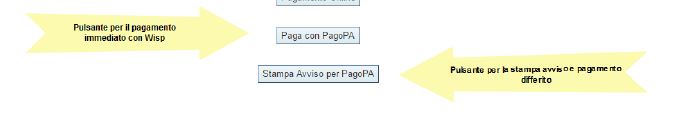What is PagoPA
what is PagoPA
PagoPa is a new payment system. It has been developed by AgID to make payments to Public Administrations.
All Credit Institutions (EC) and Payment Service Providers (PSP) are registered in PagoPA and linked to the Central Point of Payments.
Credit Institutions and Payment Service Providers operate through the Central Point of Payments, which manages the operations. The payment process can be summarized through the following configuration:
Payments can be made through three different methods:
- 1) Method 1 (Instant payment to the EC): users can pay the amount by selecting their favourite Payment Service Provider (PSP). The Credit Institution (EC) sends the request for payment and releases a receipt;
- 2) Method 2 (Deferred payment to the EC): the EC receives a deferred request for payment (for example, payments of fines, civil trials, public health services…);
- 3) Method 3 (Activated payment to the PSP): the user can select a Payment Service Provider (PSP) and make the payment.
Through the ESSE3 system users can make instant payments (Method 1) and activated payments to the
PSP (Method 3).
- Method 1- the invoices can be found in the user’s reserved area. The user can decide to pay the due amount using PAGOPA and select the Payment Service Provider (PSP) in the related web page. At the end of the payment procedure, the system will return to the page showing the invoices. A message will confirm that the payment has been processed. The user can now print the receipt of payment.
- In method 3 – the invoices can be found in the user’s reserved area. Here the user can print out the Notice of Payment that will have to be submitted to the Payment Service Provider (PSP) where he will make the payment from. Esse3 will receive the Notice of Payment. The user can now print out the receipt of payment.
go to the page Instant Payment
go to the page Deferred Payment
The PagoPA due amounts can be seen in ESSE3Web under the following icon ![]()
The student can choose to click on one of the following buttons
Each invoice issued with PAGOPA will be associated with a Unique Identifier of Payment (IUV) that is needed for payments with PAGOPA.
In the page showing the invoices, which can be entered from the student reserved area, users can find:
1) the PAGOPA logo for every invoice with IUV ![]()
2) the button "pay with PagoPA"
3) the button "print notice"
Both buttons will appear only if no payment is being processed
4) the button "print receipt of payment will appear after payment of the invoice has been executed
Further details can be found in the following pages:
- http://www.agid.gov.it/agenda-digitale/pubblica-amministrazione/pagamenti-elettronici
- http://www.agid.gov.it/agenda-digitale/pubblica-amministrazione/pagamenti-elettronici/psp-aderenti-elenco
source:
AGID: http://www.agid.gov.it/agenda-digitale/pubblica-amministrazione/pagamenti-elettronici (visualizzato il
20/02/2017)
Esse3 integratioin with GOVPAY for managing the PAGOPA payments -- Cineca rev.1 of 04/11/2016