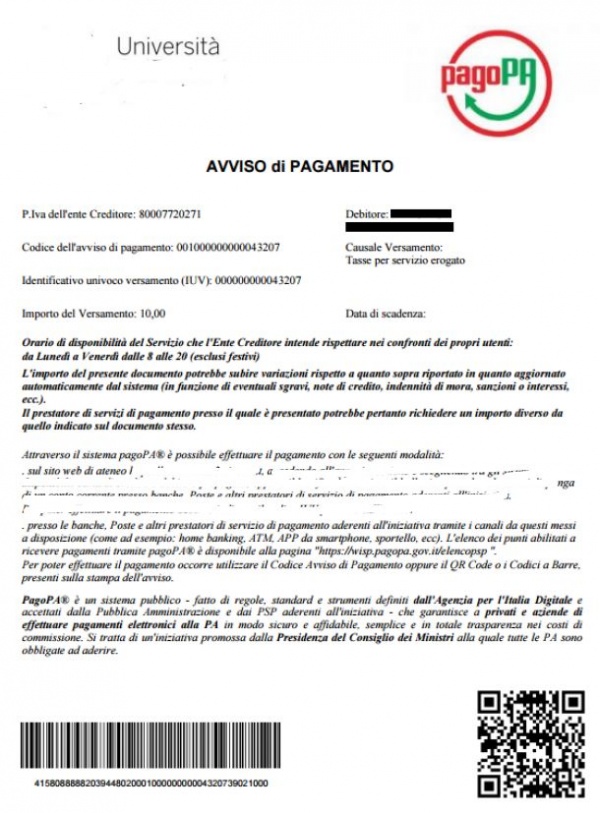Deferred Payment
By clicking on the "print notice"-button the user can print out the notice of payment, that will report all the information necessary (including barcode and qrcode) to make the payment to any active PSP.
The notice is printable at any time.
No message is sent after the notice has been printed.
Upon receipt of the notice of payment, Esse3 will register the payment. Users can now print out the receipt of payment from the page showing the invoices.
The updated list of PSP (Payment Service Provider):
http://www.agid.gov.it/agenda-digitale/pubblica-amministrazione/pagamenti-elettronici/psp-aderenti-elenco
fonte:
Esse3 integration with GOVPAY for managing the PAGOPA payments -- Cineca rev.1 of 04/11/2016
file:///C|/Users/P007111/AppData/Local/Temp/Sezione%20Pagamento%20Differito-2.txt[20/07/2017 08:06:23]