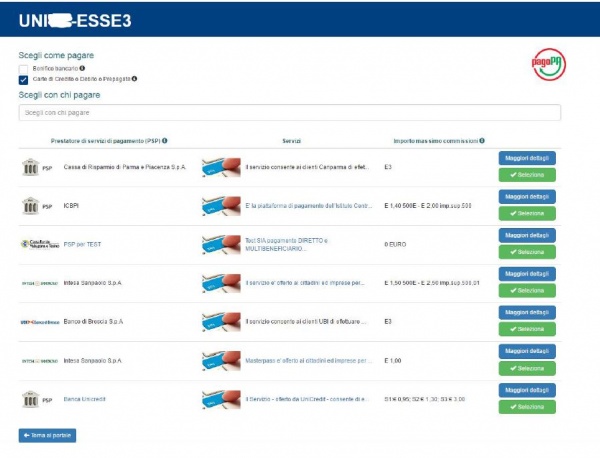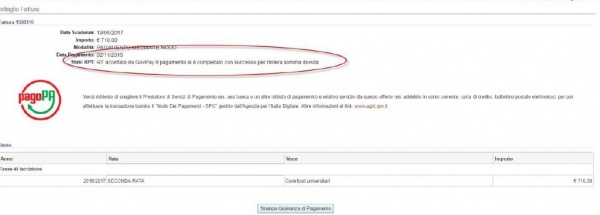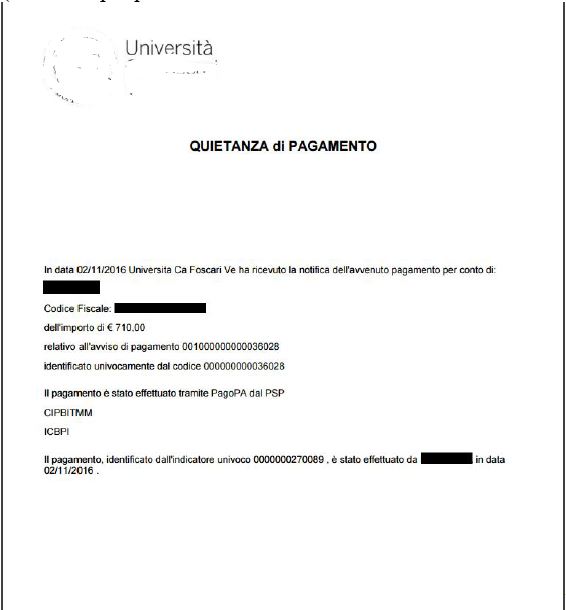Instant Payment
By clicking on the "Pay with PagoPA"-button the Instant Payment process will start.
The user will be shown the page of the PSP (Payment Service Provider) he selected, where all the available PSPs and the payment conditions applied are displayed. The student has to choose one of the services for the payment.
The user can terminate the process and go back to the previous page (page of invoices): in this case the payment transaction will not start.
If the user selects a service of payment, the process will start (RPT - Request for Telematic
Payment) and the student will be shown another page where he can terminate the process.
At the end of the payment the student will be shown the page of the invoices, where a message will notify if the operation was successful or not (payment condition will be notified through a notice of payment).
The transaction will be standing by until its result is notified (Payment made, aborted payment, etc..).
It will be possible to print out notices of payment or start new payment transactions, only if the current transaction has been completed.
After each change of payment users will receive a notice of payment:
for example, users will receive this message, if the request of payment has been accepted:
Gentile XXXXXXX XXXXXXXXX a seguito della Sua richiesta di pagamento effettuata tramite PagoPA per il codice IUV 000000000036028 di € 710,00 in scadenza il 19/05/2017 Le comunichiamo che la transazione ha avuto il seguente esito: La transazione si è conclusa nel seguente stato: RPT accettata dal Nodo dei Pagamenti Cordiali Saluti
Upon successful processing of the payment, the user will receive a message like this:
Gentile XXXXXXX XXXXXXXXX, a seguito della Sua richiesta di pagamento effettuata tramite PagoPA per il codice IUV 000000000036028 di € 710,00 in scadenza il 19/05/2017 Le comunichiamo che la transazione ha avuto il seguente esito: Il pagamento è stato eseguito con successo in data 02/11/2016 per un importo di euro 710,00 e sono state addebitate commissioni per euro 0,00 Cordiali Saluti
A notice with details of the payment process is always shown in the following page:
Example of receipt:
fonte:
Esse3 integration with GOVPAY for managing the PAGOPA payments -- Cineca rev.1 of 04/11/2016
file:///C|/Users/P007111/AppData/Local/Temp/Sezione%20Pagamento%20Immediato.txt[20/07/2017 08:10:53]